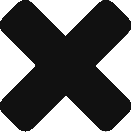My storage engineer recently approached me about a couple of VMs that were failing to backup because it could not quiesce. We were seeing:
My storage engineer recently approached me about a couple of VMs that were failing to backup because it could not quiesce. We were seeing:
“An error occurred while saving the snapshot: Failed to quiesce the virtual machine.”
An open call to EMC said to run an extended Snapshot, however, that is only available starting with vSphere 6.5. Despite that, running a manual snapshot using the vCenter MOB was successful.
Running scheduled and unscheduled backups failed with the same message.
However, after digging into the logs, I saw a very specific error message:
The guest OS has reported an error during quiescing. The error code was: 5 The error message was: ‘VssSyncStart’ operation failed: IDispatch error #8472 (0x80042318)
A quick search shows that this can be resolved by a number of ways, re-registering the VSS Components and re-configure VMTools.
for my purposes, re-registering the VSS Components did the trick. Instead of running each of the following commands separately, I put them into a batch script.
cd /d %windir%\system32 net stop vss net stop swprv regsvr32 /s ole32.dll regsvr32 /s oleaut32.dll regsvr32 /s vss_ps.dll vssvc /register regsvr32 /s /i swprv.dll regsvr32 /s /i eventcls.dll regsvr32 /s es.dll regsvr32 /s stdprov.dll regsvr32 /s vssui.dll regsvr32 /s msxml.dll regsvr32 /s msxml3.dll regsvr32 /s msxml4.dll vssvc /register net start swprv net start vss