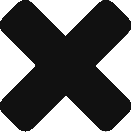It’s been a long while since I wrote something here. I feel like this could be useful to others. I was faced with a situation where I needed a TFTP server. A quick search showed me that MacOS has a built in tftp server, but not in a running state by default.
To check to see if the tftp server is running, run the following command
netstat -atp UDP | grep tftpIf it returns 0 results, it’s not running
To start the tftp server
Start TFTP
sudo launchctl load -F /System/Library/LaunchDaemons/tftp.plist
Stop TFTP
sudo launchctl unload -F /System/Library/LaunchDaemons/tftp.plistby default files for the tftp server will be in the following directory
/private/tftpbootbe sure to change the permissions of the file
sudo chmod 755 <Filename>
or
sudo chmod 777 <Filename>
one caveat with using MacOS’s tftpd, on the client-side you would need to specify the absolute path.