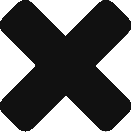After many hours of tinkering, below are the steps I’ve used to run 2 WordPress sites on one LightSail instance. This is assuming that you have DNS running and you have your A records set correctly. In my case its techstuff and introspection.
I would’ve made my life a lot easier if I just went with /techstuff and /introspection. But the having subdomains just sounds better.
After deploying the LS instance, I assigned it an Elastic IP.
Downloaded my SSH Key Pair.
Logged into my LS Instance
ssh -i “ssh_public_key_pair.pem” username@elastic_ip
Download the bitnami wordpress stack module.
wget “https://bitnami.com/redirect/to/160877/bitnami-wordpress-VERSION_NUMBER-module-linux-x64-installer.run”
Changed the permissions on the file
chmod a+x “bitnami-wordpress-VERSION_NUMBER-module-linux-x64-installer.run”
Run the installer
sudo ./bitnami-wordpress-VERSION_NUMBER-module-linux-x64-installer.run –wordpress_instance_name BLOG_NAME
Choose the language you wish to use

Choose the location of the Bitnami

Enter the root password for MySQL

Repeat this to have more than one WordPress site.
If you want to give your WordPress site its own subdomain, like https://techstuff.napiza.org, run the following from inside the newly created WordPress site
sudo ./bnconfig –appdomain SUBDOMAIN.DOMAIN_NAME
and that should be it.
Hope this saves time for anyone trying to run multiple WordPress sites on a single Amazon LightSail instance. It took me a couple of days to stumble upon what I wanted to accomplish.
Any questions feel free to contact me.