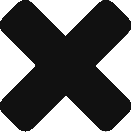So I was troubleshooting a VM that had a nVidia GPU. The issue with the VM was that it was not reachable, multiple reboots yielded the same results. To troubleshoot, I needed to get into the VM, so I powered it off, and removed the GPU in the VM’s settings, saved it, and powered it back on. Got into Windows and saw that the Windows Firewall was not running, but was set to automatic. As soon as I started the service, I was able to ping the VM.
So I reversed what I did, added the card back in, saved, powered on, but nothing. Removed the GPU again, logged in and saw that the service was running. Very odd what was happening.
Ran into a post that suggested going into low resolution mode. To get into low resolution mode, reboot the VM, press F8 and select “Enable low resolution mode – 640×480”. Once I got back into the VM using the remote console, I did see that the Window Firewall service was not running. Once I started it I was able to ping the VM. Rebooted the VM, and was able to ping it all the way through to the desktop coming up.
Bit of pain trying to sort out this issue. But going into low resolution mode, saves a few steps in troubleshooting.